It is necessary to apply online for any job advertised by Punjab Public Service Commission (PPSC). PPSC does not accept and process physical applications but it has in place an online mechanism to receive applications from candidates interested in applying for any job which the PPSC has announced or advertised. Therefore, it is necessary to not only apply online for PPSC jobs but also have a complete knowledge of applying procedure. Here, we have provided complete procedure step by step and with the help of images to facilitate the students.
Things You Should Have Before Applying:
Make sure You have the Following Documents before Applying Online for PPSC Jobs:
- Your Original CNIC
- Your Degrees ( From Matric to Master or whatever the Qualification is required for the job you are applying for)
- Copy of Paid PPSC Challan Form ( A fold of the challan form )
- A Passport Size Photograph with Blue Background.
After You click the above link, the following screen will open:
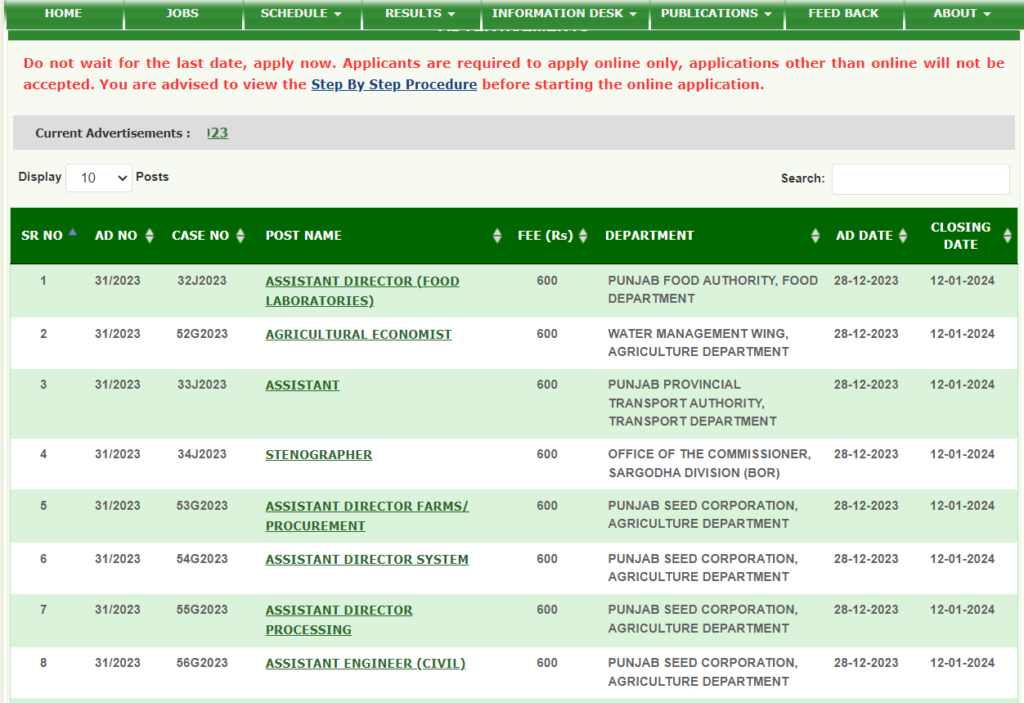
Now from here select the post you want to apply for:
After You Click on the Post You Want to Apply for: the following screen will Open.
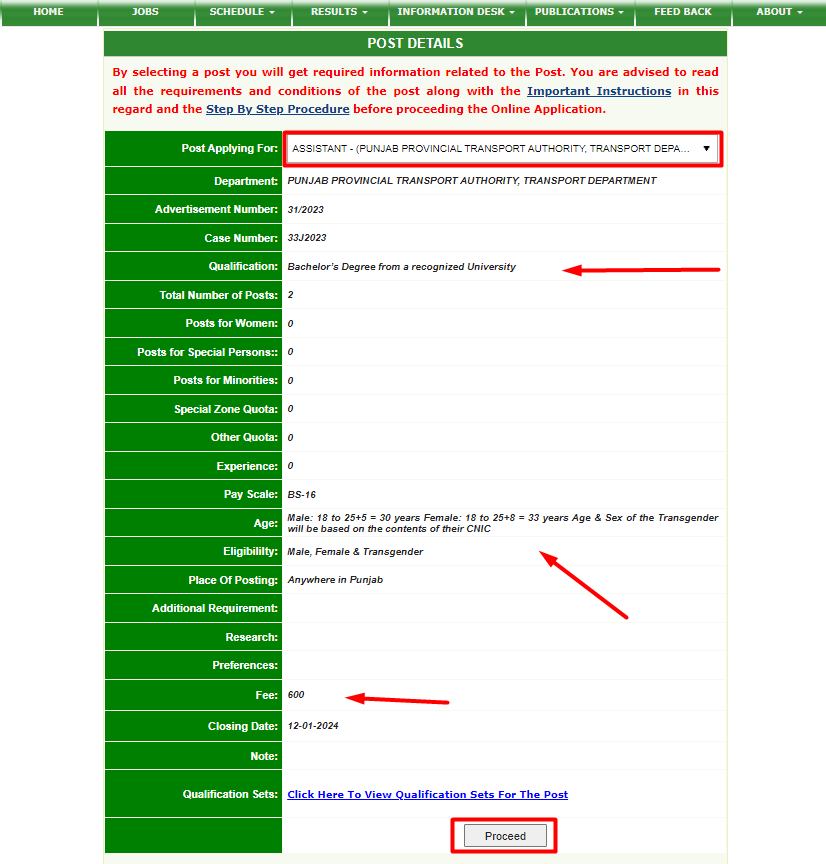
This is basically Details about the post, It shows up to confirm that you have chosen the right post.
Confirm the Post, Case No., Qualifications, Fee etc and Click on the “Proceed” button given at the end.
When You Click on Proceed button, the following screen will open.
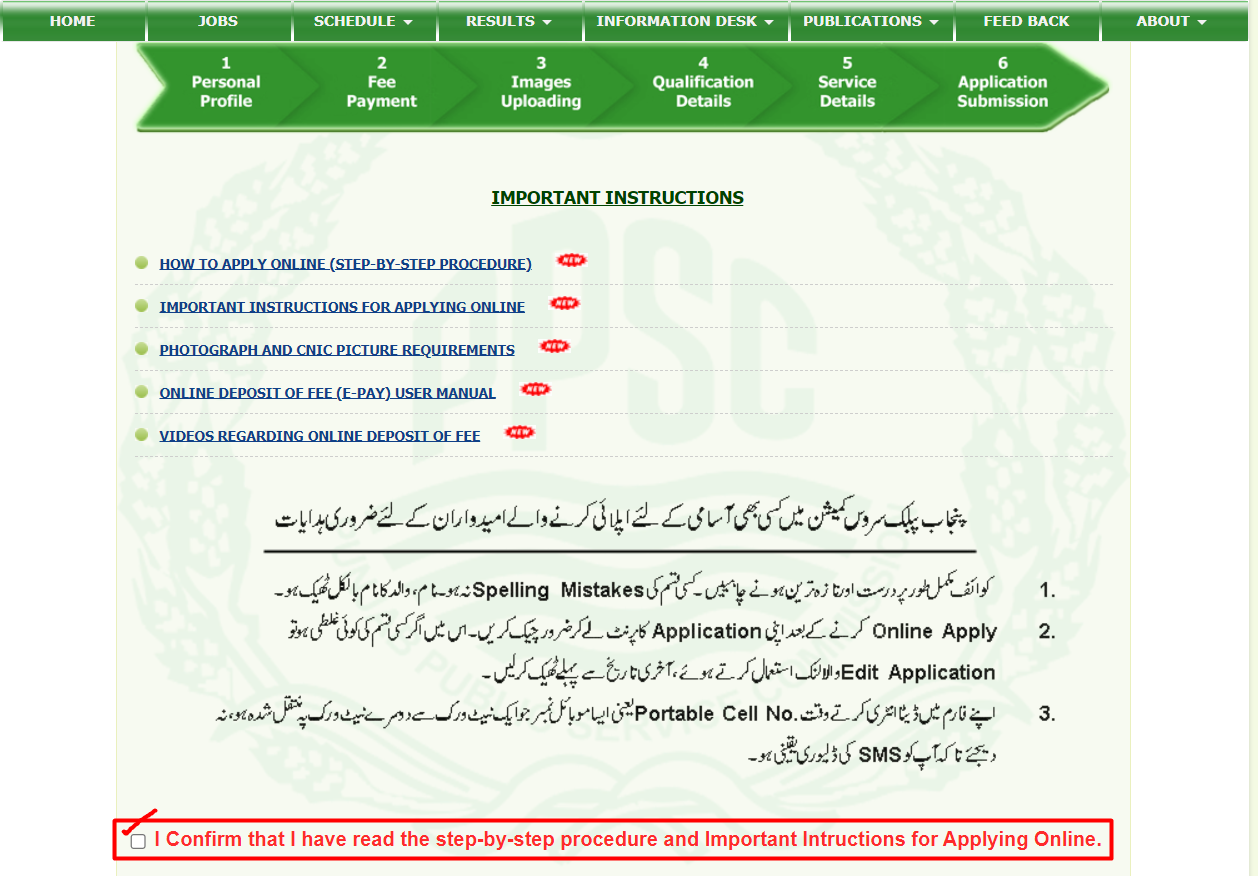
Read the Instructions Properly and Click on the check box to confirm that you have read all the instructions.
When You click on Confirm box an Apply Online Button will show up, Click on that.
Clicking on Apply Online Button will take you to the next screen.
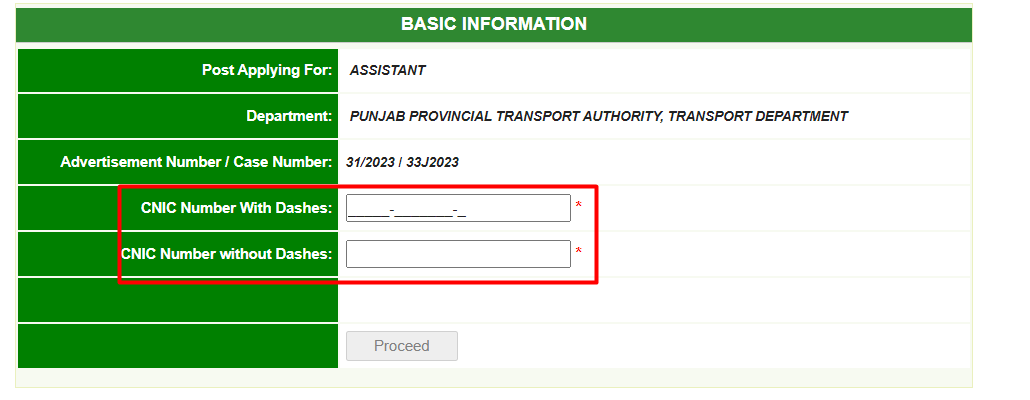
Simply Enter You CNIC in bothe cells.
In upper cell Enter CNIC with Dashes and in lower cell without dahses.
After entering CNIC, click on the Proceed button below.
When You Click on the Proceed Button, the next screen will appear like this.

Here, You will have to enter Two Important Things:
- Your Email Address
- Your Phone Number.
You will get your OTP, Application Received Message and Finally Your Exam Date and Interview Dates on this email and Phone Number.
Once You enter these details, and proceed the next secreen will ask you to verify the email and Phobe Numbers you entered.
Click on Verify and proceed.
The Next Screen will ask about your “Preliminary Information”, like your Gender, Date of Birth, and whether you are a Govt Employee, a Special Person, a retired Army Person or Not. Enter the requiste information and proceed.

